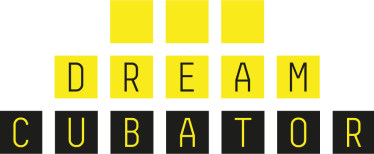As organizations strive for greater efficiency and automation within Salesforce, migrating from Process Builder to Flow Trigger emerges as a game-changing opportunity. In this blog post, we’ll explore the benefits of making this transition, highlighting how Flow Trigger empowers businesses with enhanced functionality, flexibility, and streamlined workflows.
Important! With the Summer ’23 release, Salesforce will disable the ability to create new processes in Process Builder so it is recommended for businesses to migrate to Flow Trigger as soon as possible.
Harnessing the power of Flow Trigger
Flow Trigger represents a significant evolution from Process Builder, offering advanced capabilities for automating complex business processes. Flow Trigger’s ability to handle complex logic and data manipulation opens doors to a new level of automation and customization.
Enhanced flexibility and control
One of the standout advantages of Flow Trigger is the increased flexibility it brings to your automation workflows. Flow Trigger allows for more granular control over the execution of processes, enabling conditional logic, error handling, and reusability that far surpasses the capabilities of Process Builder.
Seamless integration with other salesforce tools
Flow Trigger seamlessly integrates with other Salesforce automation tools, such as Apex Triggers, creating a robust ecosystem of automation possibilities. This integration empowers organizations to leverage the strengths of each tool, enhancing overall workflow efficiency.
Easy maintenance
Flow Triggers offer more granular updates, allowing for modifications to specific elements within a flow without recreating the entire process. They provide versioning, revision history, and better dependency management, facilitating efficient maintenance and control over changes. The modular structure, reusability, and enhanced testing capabilities of Flow Triggers streamline the maintenance process, ensuring smoother updates, reduced duplication of effort, and minimized risks during the maintenance of automation processes.
Improved user experience
With Flow Trigger, businesses can create intuitive and user-friendly interfaces for their automation processes. Create custom screens, wizards, and interactive elements within flows resulting in a more intuitive and engaging user experience.
Migrating from Process Builder to Flow Trigger offers a transformative opportunity for organizations looking to supercharge their automation capabilities in Salesforce. By embracing Flow Trigger’s enhanced functionality, flexibility, and seamless integration, businesses can unlock new levels of productivity, customization, and user experience.
Additionally, it’s important to note that with the Summer ’23 release, Salesforce will disable the ability to create new processes in Process Builder. This signifies a clear shift towards embracing Flow as the primary automation tool within the platform. In the final phase, both Workflow Rules and Process Builder will be phased out entirely, with all platform automation relying on the power and capabilities of Flow. Therefore, migrating from Process Builder to Flow Trigger is not only beneficial for enhancing your automation workflows but also essential for future-proofing your Salesforce processes in alignment with Salesforce’s roadmap.
At DreamCubator, we understand the significance of this transition and are well-equipped to help you migrate from Process Builder to Flow Trigger seamlessly. Contact us today to ensure a smooth migration and stay ahead in harnessing the full potential of Salesforce automation.
Migrate with ease!
Our Salesforce experts will ensure a smooth, high-quality, and fast migration.
Fill out the form and we’ll be in touch shortly!